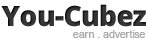Forum
This forum is used by Admins to communicate with members. We no longer allow members to to create new threads. Plus use the reply feature sensibly. Spam, offensive language, abuse or anything else we deem not acceptabe may result in account termination.| Threads | Posts | |
|---|---|---|
| Latest News Read about the latest news and updates. |
142 | 13624 |